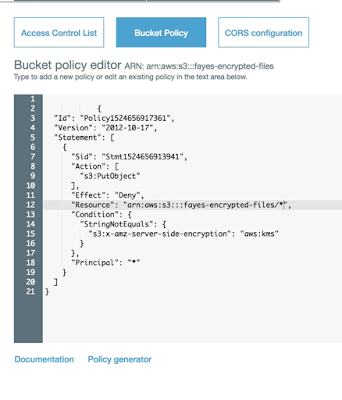https://github.com/bitnami/charts
https://github.com/bitnami/charts/tree/master/bitnami/rabbitmq
https://github.com/rabbitmq/diy-kubernetes-examples.git
https://www.rabbitmq.com/blog/2020/08/10/deploying-rabbitmq-to-kubernetes-whats-involved/
$ helm repo add bitnami https://charts.bitnami.com/bitnami
$ helm search repo bitnami
$ helm install my-release bitnami/<chart>
$ helm install art-rmq --namespace rabbitmq-qa \
--set auth.username=admin,auth.password=changeme,auth.erlangCookie=secretcookie \
bitnami/rabbitmq
$ helm install art-rmq01 --namespace rabbitmq-qa \
--set auth.username=admin,auth.password=changeme,auth.erlangCookie=secretcookie \
bitnami/rabbitmq
$ helm install art-rmq02 --namespace rabbitmq-qa \
--set auth.username=admin,auth.password=changeme,auth.erlangCookie=secretcookie,metrics.serviceMonitor.namespace=rabbitmq-qa,metrics.prometheusRule.namespace=rabbitmq-qa \
bitnami/rabbitmq
To Access the RabbitMQ Management interface:
echo "URL : http://127.0.0.1:15673/"
kubectl port-forward --namespace default svc/art-rmq01-rabbitmq 15673:15672
rabbit@art-rmq-rabbitmq-0.art-rmq-rabbitmq-headless.default.svc.cluster.local
$ kubectl exec -it /art-rmq01-rabbitmq-0 bash
$ rabbitmqctl status
$ rabbitmqctl stop_app
$ rabbitmqctl join_cluster --ram rabbit@art-rmq-rabbitmq-0.art-rmq-rabbitmq-headless.default.svc.cluster.local
$ rabbitmqctl start_app
$ rabbitmqctl cluster_status